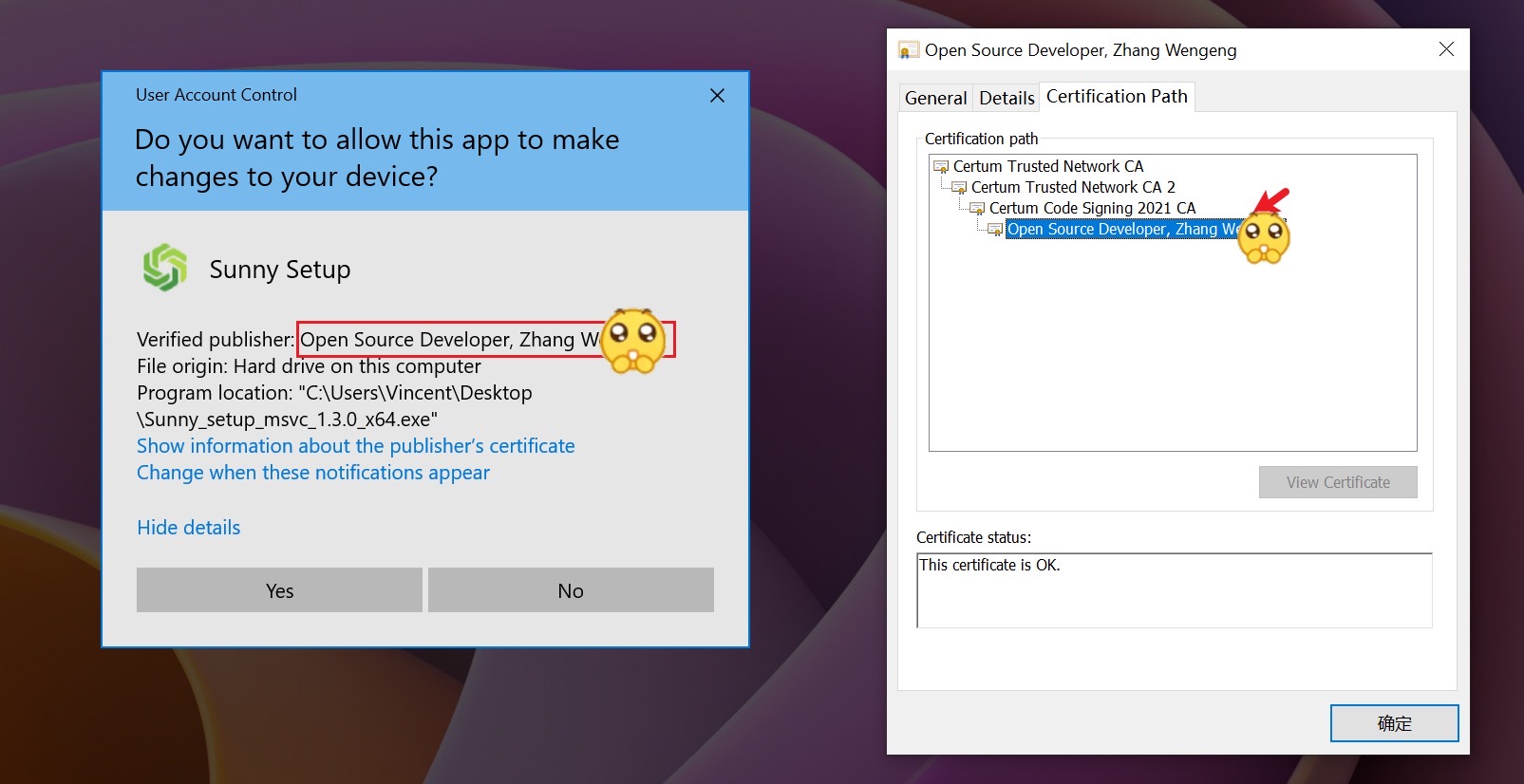Introduce
Describe
Sunny is a beautiful and useful "Screenshot & Pinning" software, also supports "OCR" and "Image Translate" software, supports Windows, MacOS, Linux operating systems.
This program will be developed and maintained for at least ten years starting in 2023 and is free of charge!
Featured Functions
- Featured Functions
- Screenshots & Pins
- Image Translation (Chinese/English/Japanese/Korean/Russian/etc.)
- OCR Text Extraction
- Window Properties
- Auto-detection
- Code Signature
- Style Functions
- Transparent frosted acrylic
- Customizable active color
- Customizable "Border & Crosshair" Widths
- Paint toolbar support: Vertical & Horizontal
- Shadow effect on pinning window
- Staple transparency
- Multiple system styles
- Other Functions
- Custom size and position screenshots, time-lapse screenshots, window detection screenshots.
- API for translating and extracting text, support for private key
- Manual save & shortcut save & auto save
- Auto copy to clipboard
- Adjust font and size
- Shortcut key customization
- Internationalized translation
- Open Source Library Acknowledgment
- Cross-platform porting
- Windows 7 / 8 / 10 / 11
- Ubuntu 20.04 / 22.04 / 24.04
- Deepin / UOS 20-23
- openkylin 1.0.x
- App Store
- Microsoft Store
- Deepin / UOS Store
- openkylin Store
- Spark Store
Keyboard shortcuts
| Keys | Description | Mode |
|---|---|---|
| F6 | Window activation capture scree | Global |
| Ctrl + F6 | Delay screen capture | Global |
| Shift + F6 | Custom size capture screen | Global |
| 🐱🐉 | ||
| Esc | Quit Screenshot | Local |
| Tab | Select the depth of the detected sub-window rectangle | Local |
| ` / ~ | Show / Hide information about the current window ( ExeName / Path / Size / PID / HWnd ...) | Local |
| Ctrl + Shift + S | Shortcut keys to quickly save to a specified path | Local |
| ←, ↓, ↑, → ( A, S, W, D ) | Move selection 1px | Local |
| Ctrl + ←, ↓, ↑, → | Extended selection 10 px | Local |
| Shift + ←, ↓, ↑, → | Shrink selection 10 px | Local |
Code Signing Certificate 🎉
Downloading from GitHub Release is highly recommended for the fastest and most stable updates. After downloading the file, right-click on the file's properties to verify its uniqueness and make sure the file has not been tampered with;